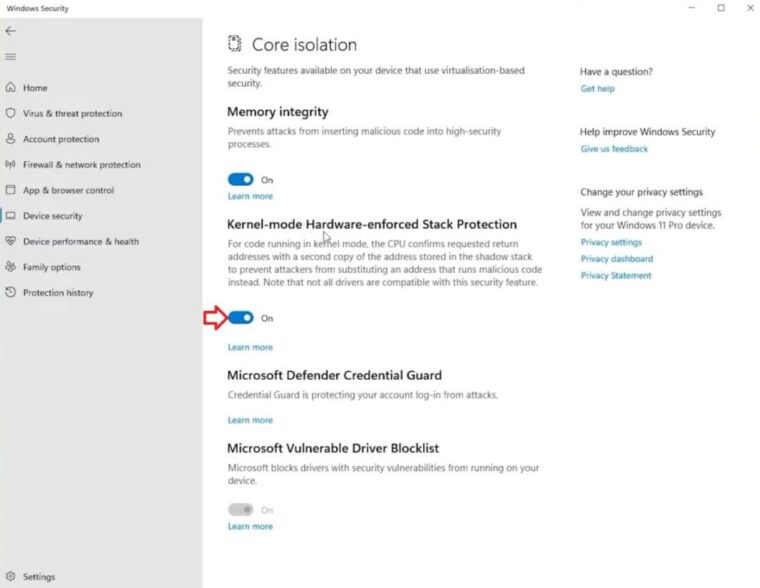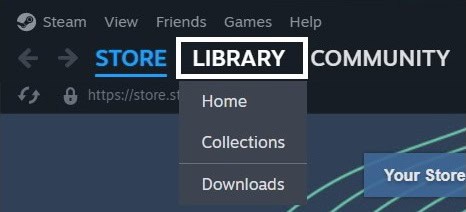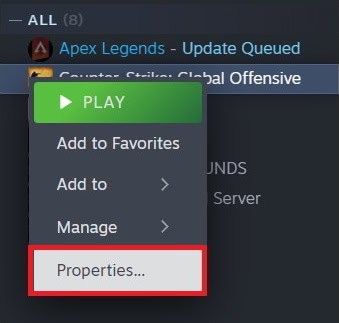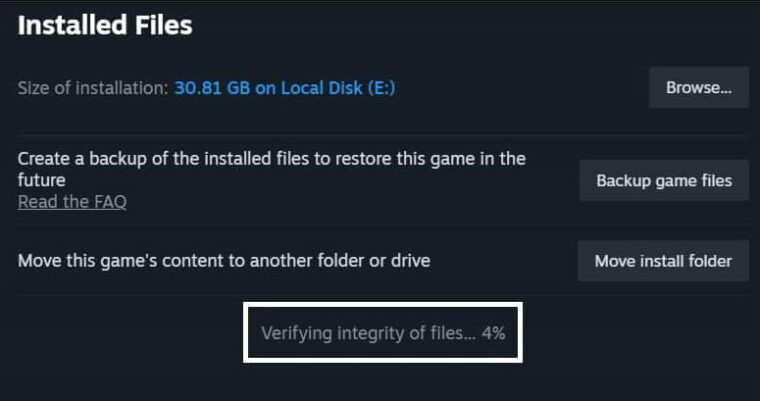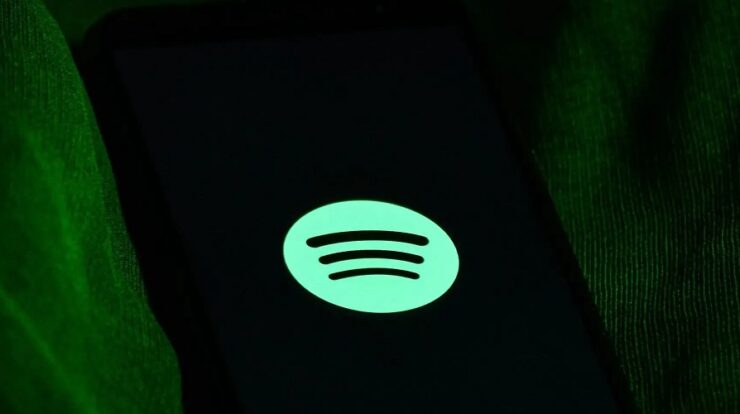Nothing is more annoying for Armored Core 6: Fires of Rubicon fans than being yanked out of an immersed gaming session by an unexpected error. Easy Anti Cheat Error 30005, in particular, has been a nightmare for many. But do not worry fellow gamers! With a thorough knowledge and the appropriate tools, this problem may be efficiently solved. So, here’s the deal: Armored Core 6, or “Fires of Rubicon,” as some refer to it, is a fun game in which large robots battle. You may choose your robot, make it look awesome, and combat it in various locations. Some games may have minor issues from time to time, much like our phones and laptops. One such issue is Easy Anti Cheat Error 30005.
Easy Anti Cheat Error 30005 Reasons
Issues may arise from time to time, and games may behave strangely. Let’s talk about why Easy Anti Cheat Error 30005 could appear.
Kernel Stack Protection – This acts as a shield for your computer. If it is disabled or tampered with, the game may reject it and display an error message.
Game Files Corruption – Consider game file corruption to be similar to a book missing certain pages. If the game’s files are jumbled or missing, it will not operate properly.
Outdated Game Versions – Are you playing on an older game version? This might be the hiccup. It’s always a good idea to check for the newest changes.
Server Issues – Sometimes, the game cannot communicate with its primary computer (the server). When this occurs, it may display the error.
How To Fix Armored Core 6 Easy Anti Cheat Error 30005 Easily?
Various solutions have been proposed for people facing “Armored Core 6 Easy Anti Cheat Error 30005” issues. Some may discover that one strategy is more effective than another. However, before using any strategy, it is critical to understand the repercussions.
Disable Kernel-Mode Hardware-enforced Stack Protection
This Windows security feature monitors kernel-mode stacks to help avoid stack corruption attacks. Disabling “Armored Core 6 Easy Anti Cheat” may be a solution if you’re experiencing issues. However, turning it off may expose your system to certain vulnerabilities.
- Launch Windows Settings.
- Go to Update and Security > Windows Security.
- Click Device Security.
- Under Core Isolation, choose Details.
- Turn off Kernel-mode Hardware-enforced Stack Protection.
- Reboot the computer.
Delete EasyAntiCheat.sys
EasyAntiCheat.sys is a system file that contains the anti cheat solution used by various games, including “Armored Core 6.” Deleting this file may occasionally fix issues and prevent the game from starting.
- Launch File Explorer.
- Go to the game’s installation location.
C:\Program Files (x86)\EasyAntiCheat
- Find and remove EasyAntiCheat.sys.
- Launch the game and check whether it asks you to fix or reinstall the anti cheat.
Verify Game Files
Game files might get damaged over time or due to inadequate installation. Verifying game files guarantees that all required files are present and accurate.
- Launch the Steam app on your computer.
- Navigate to the ‘Library’ area.
- Do you see the Armored Core 6 you want to check out? Now Click it.
- Right-click it and choose ‘Properties’.
- Click Installed Files.
- You will now see the option “Verify the Integrity of Game Files.”
- You will see that the procedure has begun.
- Wait for it to be done. Do not worry; this will take some time.
- After completion, it is recommended that you restart your computer.
Use The “toggle_anti_cheat” Program
Some gamers or groups create tools to toggle certain features. The “toggle_anti_cheat” program may assist in turning off the anti cheat system; nevertheless, employing such tools may violate the game’s terms of service.
- Download the “toggle_anti_cheat” utility from a reliable source.
- Extract and execute the program.
- To deactivate the anti cheat, follow the instructions on-screen.
- Launch the game.
Reinstall Game
If everything else fails, reinstalling “Armored Core 6” should address any underlying issues by resetting all game files and settings.
- Uninstall Armored Core 6 using your game client, such as Steam.
- Restart your computer to remove any remaining data.
- Redownload and install Armored Core 6.
- Launch to check whether the problem remains.
Note: The major remedy presented here is based on input from a user on Microsoft’s official support who had a similar problem with another game. While it is successful, exercising caution is always a good idea. Before performing system-level modifications, always make a backup and be aware of possible hazards.
Others Tips
Regularly Update
Treat your game like a smartphone. Update it regularly to guarantee that it runs well.
Use Strong Internet
A robust and consistent internet connection decreases the likelihood of server disconnections and other issues.
Consider The Following:
- Spotify Keeps Crashing
- AggregatorHost.exe
- Start A Career In Fintech
- Improve Small Business Marketing
- Export Emails From Thunderbird To Gmail
Final Thoughts:
Okay, gamers! So, we’ve gone over some useful fixes for the Armored Core 6 Easy Anti Cheat Error 30005. Gaming isn’t always easy, but there’s always a simple answer around the corner. With some patience and the methods we’ve discussed, you’ll return to playing in no time. It’s all about keeping calm, testing the fixes, and returning to the game. After all, every game has peculiarities! Keep gaming and having fun. Cheers!