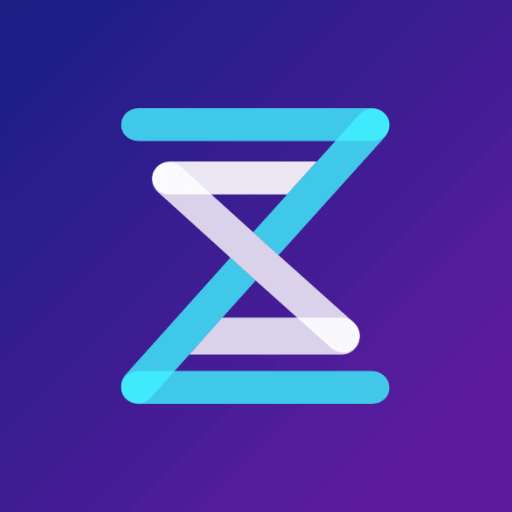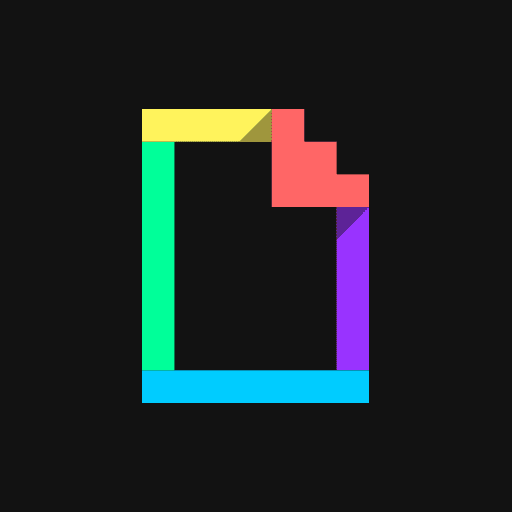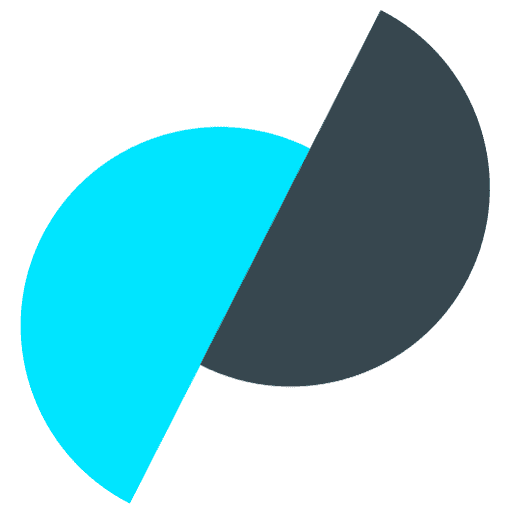GIFs are becoming popular on social media sites. However, creating your own GIF ups the fun factor. GIFs are popular because they need less time to see than videos. Moreover, they are more passionate than photos. So, if you want to make your GIFs, keep reading our post about the Best Free GIF Maker Apps for Android.
What Is A GIF Maker App?
GIF maker apps allow users to gather or upload videos or images and create GIFs from scratch. Most GIF maker apps allow users to add special effects such as emojis, images, text, filters, and backdrops for further customization. They can also export files and some interface directly with social networking outlets for easy sharing.
Top 13 Best GIF Maker Apps For Android Devices
The only method to create a GIF from an image and/or video on Android is to use 3rdparty GIF maker apps. Here is a list of the best GIF Maker apps for Android.
1. Ez GIF Maker
Ez GIF Maker allows you to create and edit animated content. It’s free and easy to use. This app lets you quickly edit, create, and convert photos and videos to GIFs. It can also convert them into MP4 files. It may also divide photos and videos into parts. The editing menu also lets you play backward. In addition, you may apply amazing special effects like contrast, invert, hue, sepia, and more. Video frame rates may be modified, and animated images can be transformed with the same quality. The consequence is that layers and GIFs cannot be deleted or compressed. To achieve this, you’ll need a third-party app or website.
2. GIF Studio
GIF Studio has all the wonderful features you’ll need to create professional-quality GIFs. It comes with 21 distinct animation effects; its biggest feature is the ability to create GIF collages. In seconds, users may create instant GIFs from still images recorded with their cameras and share them with others. GIF Studio is one of the best GIF maker apps for Android.
3. StoryZ
StoryZ allows users to create amazing GIFs from still images. Users may also create looping videos using images. An animated GIF and a double exposure animated GIF may be created from any image using this app. The app allows you to create astonishing effects like Cinemagraphs and moving portraits, among others. StoryZ is one of the best GIF maker apps for Android.
4. GIPHY
GIFHY is a search engine for GIFs. It allows you to seek out and share short-form content with others. It also enables you to create your GIFs. You have three options for making a GIF. You may choose from one of your images or videos. There is also an option to use text. Live videos and images may also be recorded. You may also apply amazing animations to the backdrop, add stickers or text, and cut the content as needed. There are other masks available on GIPHY that may enhance the final product. Its direct integration with social networking sites is beneficial since it makes publishing easier. The app’s massive library ensures you get all the fantastic content.
5. GIF Pro
Professionals often use this sophisticated GIF animator owing to its stunning outcomes. GIF Pro is an exceptionally easy and feature-rich app with many unique features. The best thing is that it lets users use all features for free and never adds a watermark to created GIFs. All processed files are shared with the audience via Facebook. GIF Pro is one of the best GIF maker apps for Android.
6. GIF Maker, GIF Editor
The GIF maker app has progressively gained popularity on the Play Store. Videos may be chopped and manipulated in your gallery, and two or more images can be combined to make GIFs. It’s also fun to throw in some humorous emojis. It also features a very distinctive editing menu. You may use over ten editing tools, including a sketching tool, color correction, speed mod, and amazing effects. The only downside to this app is the need for a GIF library. You will thus be unable to search for short-form content or stickers. Purchasing the Pro edition gives you access to a plethora of exciting features. Its advantages include the ability to apply GIPHY stickers, professional effects, and high-quality export options.
7. Motion Stills
Motion Stills, an app produced by Google, allows you to create GIFs. The app operates in two modes. GIFs may be created by taking a video and converting it. You may also record slow-motion videos. Also, you may make looping GIFs or video clips to share motion Stills with your pals. You may download the app for free. The app is compatible with Android versions 5.1 and later. Motion Stills is one of the best GIF maker apps for Android.
8. GIF Creator
This is the only app on our list that goes beyond making GIFs. It has more tools and features than other GIF maker apps for Android. It allows you to automatically edit photos, apply filters, edit the sky, and use emojis. With only a few steps, creating adorable, fun GIFs is easy. Animated images may also be converted to static images, creating unique designs. The app may also create eye-catching photo frames and custom photo effects. GIF Creator is one of the best GIF maker apps for Android.
9. ImgPlay
Using ImgPlay, an Android app, a GIF may be created from a photo or video. ImgPlay is easier to use than other GIF maker apps for Android. ImgPlay lets you convert videos and photos into animated GIFs. Users may also use filters on the app to make their GIFs more attractive and fun. ImgPlay also allows you to control the frame rate and playback direction manually. Overall, ImgPlay is one of the best GIF maker apps for Android.
10. Picsart Animator
Picsart Animator for Android allows you to create cartoon videos, animated GIFs, and humorous doodles. You may save animated GIFs or app-created videos as videos or animations. This app may be downloaded from the Google Play Store. GIFs may also be posted on social networking sites once they are created. Picsart Animator is one of the best GIF maker apps for Android.
11. Pixel Animator
Pixel Animator is an app that creates pixel art and animated GIFs. The free edition allows you to make GIFs with up to 15 frames. One of the app’s most useful features is converting the preceding image into the following GIF. On Google Play, the app has a rating of 4.1. It needs Android version 2.3 or above. Pixel Animator is one of the best GIF maker apps for Android.
12. GIF Me! Camera
The primary function of the GIF Me! Camera is to take photos. It does, however, allow you to create GIFs. In addition to stickers, clever filters, and personalized text, you may apply intriguing effects. This app is simple to use, making producing GIFs easy and convenient. However, the most impressive aspect is the wide range of options. Videos may be converted to GIFs, animated images created, existing images altered, and even photos converted. However, if you set the maximum frame count to 15 or more, you cannot export the final output in good quality.
13. GIF Camera
This interactive app allows you to simply record videos from your Android camera and save them as a GIF extension. One of the most intriguing aspects of this app is its Gravity Lock, which aids in the preservation of image alignment when the phone rotates in certain directions. GIF Camera is one of the best GIF maker apps for Android.
FAQs:
Can I Make GIFs From An Android Device?
Recording a GIF using an Android phone’s Camera requires the installation of a third-party app. Several GIF maker apps for Android enable you to create GIFs right from your phone. In addition, most of these GIF maker apps for Android are equipped with filters and effects that can be easily added to a GIF.
How To Add Text To A GIF From An Android Phone?
If the app you use to record a GIF with an Android phone does not provide text editing facilities, you must use a video editing app to add text to the GIF you created. However, most GIF apps have at least rudimentary text editing features that enable you to edit layers over the animated GIFs you create with them. After you’ve launched a GIF app and recorded a new GIF, you may use the text tool to insert and alter the text’s location, size, and color.
Why Cannot I Preview GIFs On My Android Phone?
For years, the Android operating system has had compatibility concerns with GIF files since virtually all versions of the OS lack native support for GIFs. If you’re experiencing problems previewing a GIF file from an Android device, consider restarting it to ensure no other issue is causing the slowness. If the problem continues, you should upgrade to Android 7.1 or later since prior versions of the OS may have trouble displaying GIF files.
Consider The Following:
- Data Warehouse Automation Tools
- SaaS Instagram Accounts
- Online Course Platforms
- Augmented Intelligence Trends
- Residential Proxies
The Bottom Line:
In general, GIFs are easy to make and fun to see. There is no need to understand video editing to make them. Creating a stunning GIF on your phone takes a few minutes if you have a decent app. You’ll discover an app on our list that fits your requirements.