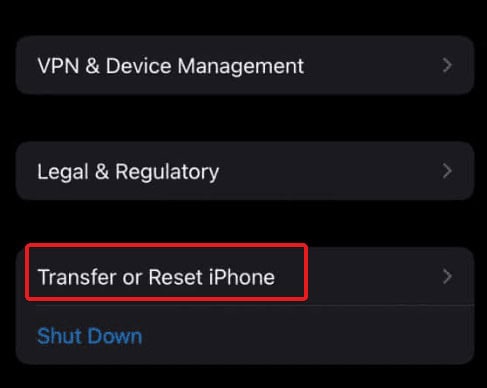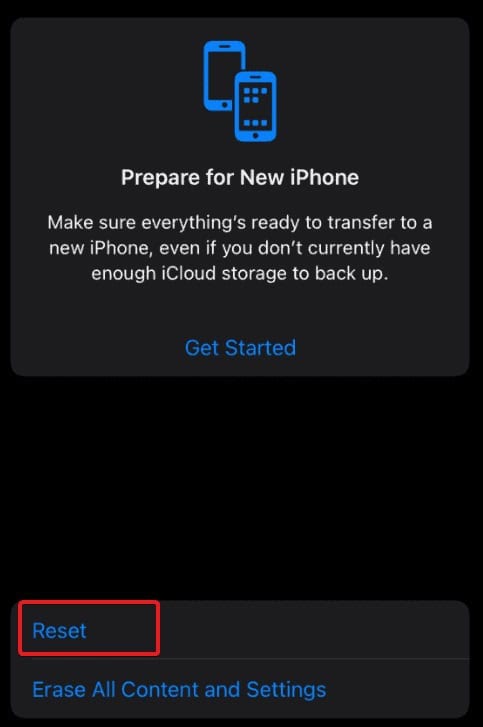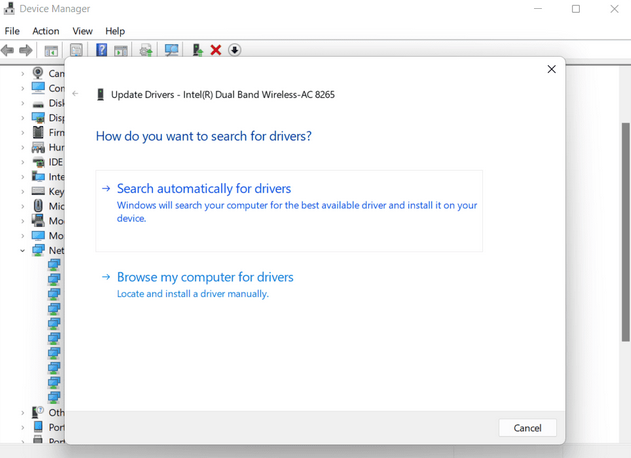Volkswagen, usually known as German Engineering Marvel, is prone to minor difficulties such as the infotainment system Bluetooth not working. Back then, VW automobiles were basic bones. However, after facing stiff competition from Japanese car manufacturers such as Toyota and Subaru, VW added cutting-edge amenities such as Bluetooth, Android Auto, and Apple Carplay. However, difficulties should exist in any electrical device. One such problem is the VW Bluetooth not working problem. You’ve come to the correct spot if you’ve lately experienced Bluetooth not working in your Volkswagen Car problem. In this guide, we’ll show you how to solve it.
Why Is Volkswagen Bluetooth Not Working?
Your Volkswagen Bluetooth is not working because it is not properly connected to your phone. Furthermore, it is conceivable that your device is already connected, but the volume is very low, preventing you from hearing. Furthermore, either Android Auto or Apple Car Play may have a problem. A blown fuse might be the last nail in the coffin if none are the issue. However, since your fuse is an internal component, the whole VW MIB will not turn on if it blows, and you will get a black screen. Regardless of the cause, here is our comprehensive guide to resolving the issue of the VW Bluetooth not working.
How To Fix Volkswagen Bluetooth Not Working? Best Fixes
If your VW Bluetooth is not working, try all of these remedies to prevent the issue from occurring again. But before you start, turn up the volume so you can hear even low noises.
Restart Car Infotainment System
The first step in resolving your Volkswagen Bluetooth not working issue is to restart your car. If you still need to turn on your ignition, do it now. Start it briefly, then shut it down entirely and remove your key. Get out of the car, lock the doors, and return if your car has a Start-Stop button. Restart your car and check if you can connect your phone over Bluetooth. If this works, excellent; otherwise, continue to the next repair.
Restart Phone
If you tried the initial remedy and saw no change, you should now turn back to your phone and follow the instructions. Shut your phone down and wait a minute or two before restarting it. After restarting your phone, go to Bluetooth settings and turn it on. Try connecting it to your car. If it becomes connected, use the volume rockers on your phone to raise the volume and check to see if you can hear anything.
Check The Cause Of Problem
We have observed people reporting the VW Bluetooth not working issue in two locations. First, when playing audio, the issue appears. Second, the issue arises when you attempt to talk on a phone call using the microphone in your car. In either case, rebooting your car audio or phone will resolve these difficulties. Resetting your phone’s network settings is an alternative if this method doesn’t work. If you’re experiencing problems using Android Auto or Apple CarPlay, double-check the method you’re using. Your car does not support wireless Android Auto or Car Play. It might be prudent to switch to a wired option at that time.
Reset Network Settings
For Android
- Go to Settings.
- Using the search box, type Reset Network and choose the first option that displays.
- Click Reset Network Settings.
- Enter your password or draw your pattern, then click “Reset.”
For iOS
- Go to Settings.
- Tap General.
- Scroll down and choose Transfer or Reset iPhone.
- Tap Reset below.
- Now, tap Reset Network Settings.
- To confirm your decision, enter your passcode or FaceID.
Once your network has been reset, your phone should restart automatically. Once restarted, your smartphone should now connect to your VW’s Bluetooth. If it still does not work, follow up with the next repair.
Reset Volkswagen MIB
The VW MIB is a component created by American Volkswagen. Furthermore, MIB is an abbreviation for Modular Infotainment Baukasten or Modular Information System. While this system was created by American Volkswagen, the functionality and infotainment system are accessible in all VW vehicles. As a consequence, this might need to be revised. Resetting the Volkswagen MIB is the solution for VW Bluetooth not working. Follow these steps to reset it.
- Make careful not to start your vehicle after turning on the ignition.
- Press and hold the infotainment system’s power button for 10 seconds.
- Your infotainment system will make a beep sound after 10 seconds.
- You will now have the option to master reset the system.
- Continue with the procedure by following the on-screen directions.
Once completed, restart your car and attempt to pair it with your phone. It should work this time. If necessary, follow up with the next patch.
Issues With Android Auto Or Apple Car Play
Sometimes, your Android Auto or Apple Car Play is creating all the problems. This will ensure that your Volkswagen Bluetooth not working issue is fixed. If your Apple Car Play creates an issue, follow these steps to forget the car and pair it.
- Open the Settings menu.
- Head to General.
- Tap Apple CarPlay.
- Select your car’s name and click Forget Car.
- Now, go into your car and repeat the setup.
Restoring Apple Car Play will ensure your Volkswagen does not have another Bluetooth issue.
Contact VW Service Center
If you have tried all of the methods in our guide to repair VW Bluetooth but your issue is still unresolved, it would be in your best interest to call the Volkswagen service center. The VW Service Center will evaluate your car and guarantee that you will not have any similar problems in the future. If your car is still under warranty, you will not have to pay a thing. If not, charges will be assessed based on the nature of the fault.
Also, Take A Look At:
- Someone Blocked You On Facebook
- Download and Install Optifine for Minecraft
- More Allocate RAM to Minecraft
- Get Audible Free Trial 30 Days
- Uninstall Chromium
Final Thoughts:
That’s all we got on how to repair if Volkswagen Bluetooth is not working. This guide was helpful. If you still have any questions or reservations, comment below, and we’ll be delighted to assist you.